Prioritize the products that perform best
Take advantage of the data that most benefit to your business, create sets of advertisements that are more cost-effective and get better results.


Management
strategic
Simplifies the management of your portfolio by creating and editing product sets in a few steps. In Feedom, we make it easy automated recommendations for the creation of sets of productsallowing you to configure campaigns intelligent exclude unwanted products due to lack of stock, low profitability, or other criteria. Prioritizes those products that maximize your winnings, which allows you to design marketing strategies more efficient.
Data and intelligent automation
Power up your strategy by comparing the prices of your products with your competitors to make decisions based on data. Sync your sets of products automatically with Google and Target, and schedule your ads to trigger on specific dates and times, automating the management of your campaigns.
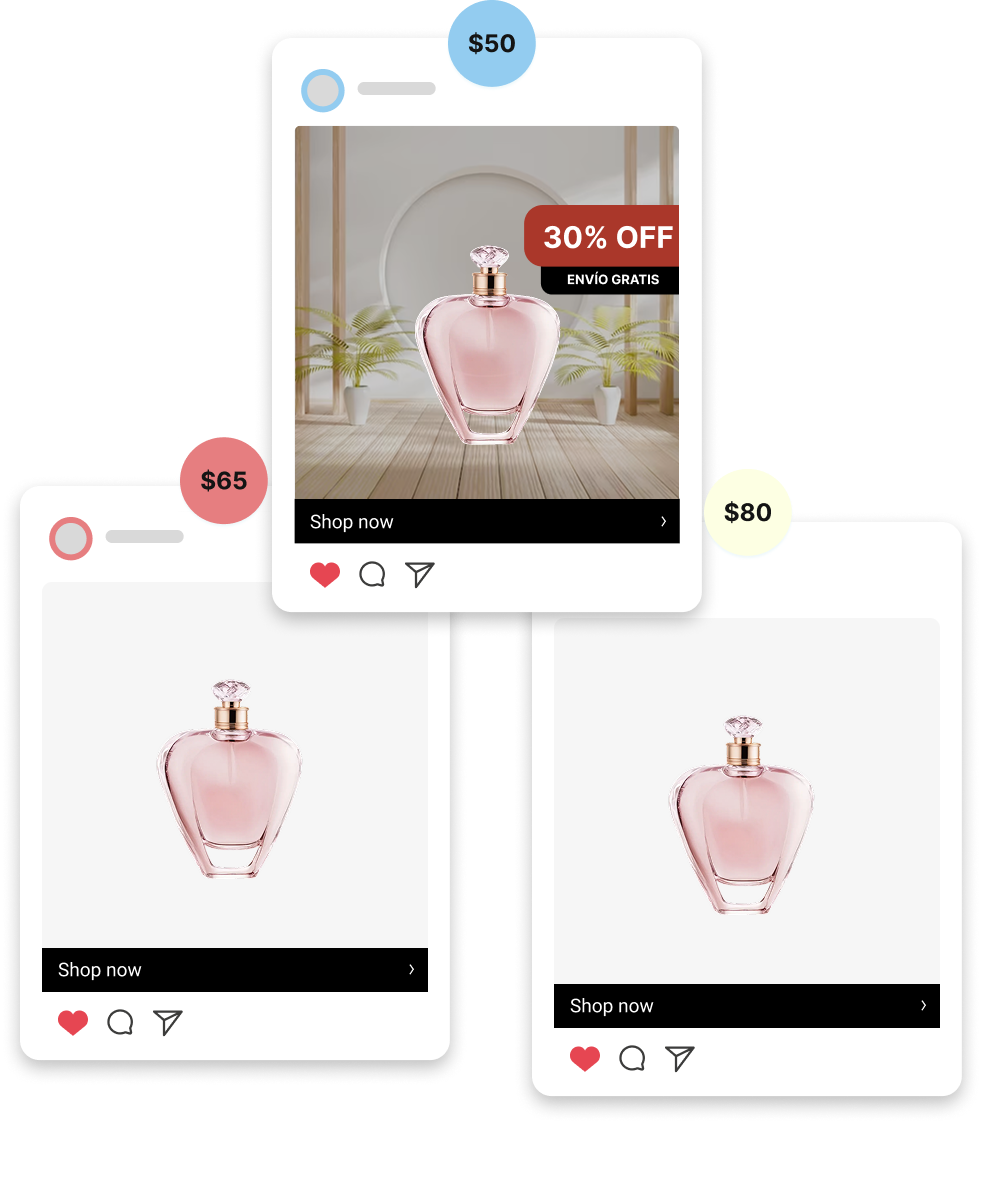
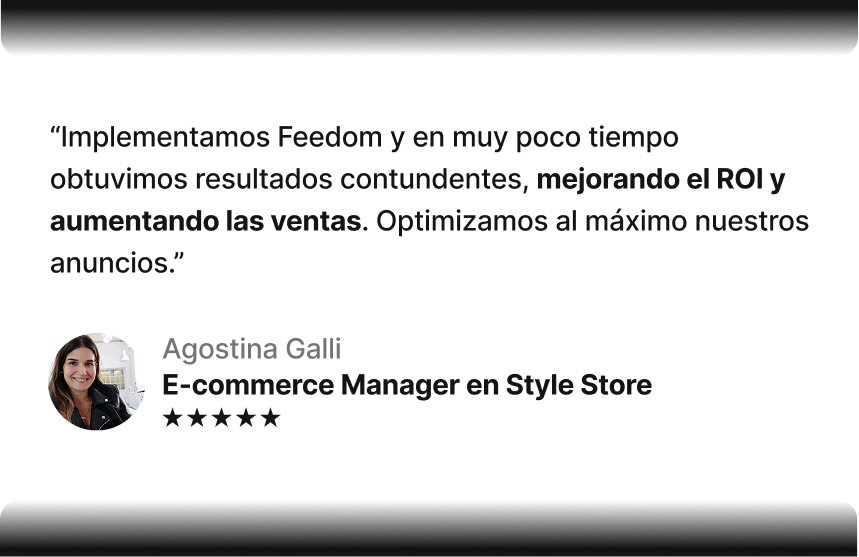
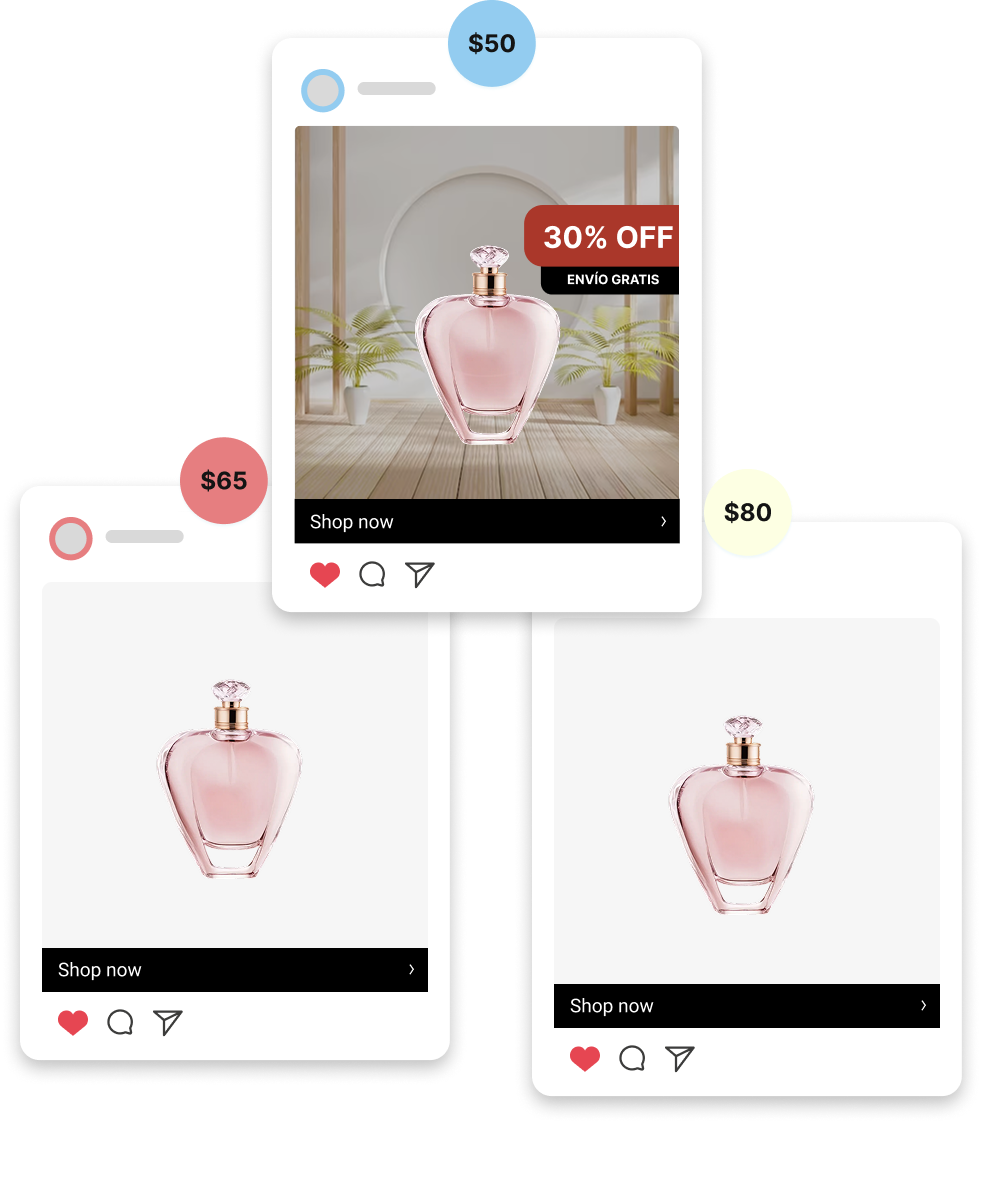
Frequently asked questions
What is a product suite?
A product set is a group of products that are grouped strategically to display together in digital advertisements. This functionality allows advertisers to focus on budget and efforts on specific products according to criteria such as profitability, demand, or competitiveness in the market. It is a key strategy of digital marketing for ecommerce.
How does it work and what is the benefit of using a set of products in my ads?
The sets products work by organizing items into categories within Feedom for use in advertising campaigns on platforms such as Meta and Google Performance Max.
Benefits of using sets of products:
– Better control and organization in the advertising campaigns.
– Optimization of the budget, with a focus on strategic products.
– Improvement in the performance of the ads by segmenting products with the best return on investment.
– Auto-update and in real time, avoiding manual handling of products in advertisements.
– Personalization of ads based on the category, profitability, or performance of the products.
While the digital platforms already allow you to perform a set of ads, with Feedom you'll be able to bring the sets to another level. For example, our platform includes the Comparison tool price that enables us to understand how the prices of your products in relation to the market. This information is key when it comes to thinking in a new set of product. It creates a new set that includes products with the most competitive price! So you would be taking advantage of that advantage over your competition.
How to put together sets of products in Feedom?
1) login to Feedom and go to the screen “Set of products.”
2) click the “Create a Set of products.”
3) Creates or uses a document on Google Sheets that contains a column named ‘id’ with the IDs of the products that you want to include in your set of products. You can use data Analytics, profitability or curve of sizes to select products.
4) Paste the URL of the Sheet in Feedom and chooses the corresponding tab.
5) Verify the products included, and click “Create”.
The set will automatically sync with the catalog of Goal in about an hour (you can force synchronization with the “Sync changes”).
Is there any limitation of number of products to create a set?
There is a maximum limit of products, but it's key segment strategically to optimize the performance of the campaigns. It is recommended to include at least 10 products in a set, especially for advertisements in Goal, since the format carousel can include up to 10 items. This allows you to have enough rotation and variety on the ads.